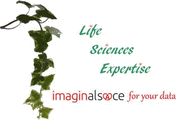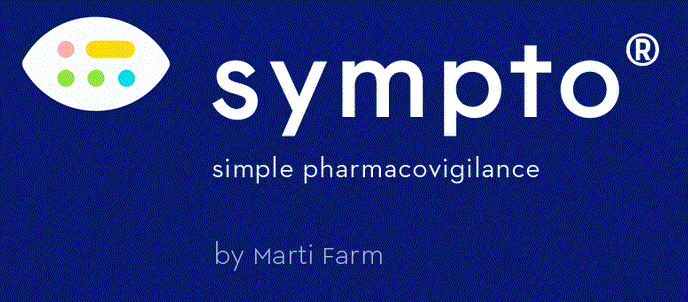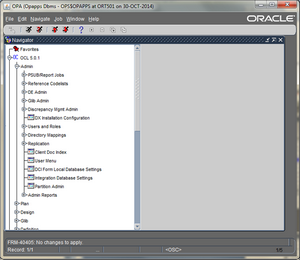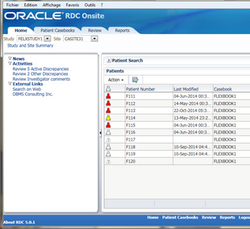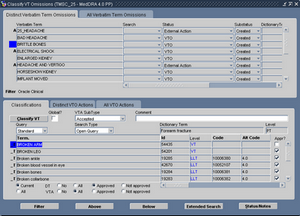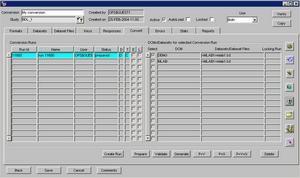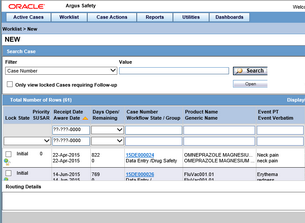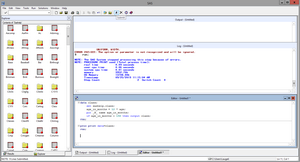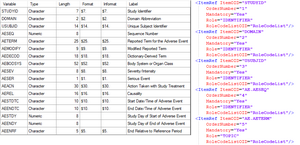| Module | Content | Additional information | Rate | |
| OC Overview | Get an overview of the functionality of Oracle Clinical
Learn how the Security is managed within the application
See how screens look like in OC
and which key functions and icons are available
Run and Schedule Batch Jobs and Reports
Define your Favorite menu items | Audience: Any Oracle Clinical User
Pre-requisites: None
Duration: 1 hour
This module is included for free
in any Oracle Clinical training | | |
| Study Design | Define a Study in Oracle Clinical,
including the creation of all mandatory elements
Define Phases and Visits
Create Investigators and Sites and assign them to a study
Create and manage Patients in Production and in test mode
| Audience: Data Managers, Database programmers
Pre-requisites: None
Duration: 4 hours
Note: The fee includes only the acess to eLearning.
PDF documents corresponding to the training
may be purchased separately. | 100 € (*) |

|
| Global Library | Manage Domains in the Global Library
See how Security is controlled within the GLIB
Create DVGs (picklists used during Data Entry)
Create DVG Subsets (use different versions of the same DVG)
Create special types of DVGs: Thesaurus DVGs and Alpha DVGs
Create Questions (single data fields)
Create Question Groups (a set of Questions)
| Audience: Database programmers, Global Librarian
Pre-requisites: None
Duration: 6 hours
Note: The fee includes only the acess to eLearning.
PDF documents corresponding to the training
may be purchased separately. | 150 € (*) |

|
| Study Definition | Control the Study access to Global Library Domains
Setup repeating Question Groups
Define Default values
Setup conditional entry fields via
indicator questions and conditional branches
Setup univariate checks
Create Data entry layouts
Create several versions of a DCM by using
DCM subsets and Qualifying Questions
Create DCIs
Setup the DCI Book
Test Data Entry screens
Copy DCMs and DCIs directly or via Copy Groups
Activate DCMs, DCIs, and layouts
and move the Definition objects to Production
Schedule DCMs
Use the Page Tracking feature | Audience:
Database programmers
Pre-requistes: Global Library
Duration: 8 hours | 200 € (*) | Under maintenance |
| Validation and Derivation Procedures | Overview (validations and derivations)
Basic steps to create a procedure
Correlating Question Groups
Placeholders
Event Ranges
Sort order
Qualifying Expressions & Where clause extensions
System variables & User variables
Add custom code, use packaged procedures
Thesaurus and Labs variables
Aggregates and Lags
Amending procedures
Editing generated code
Patient enrolment data and DCI Book assignment derivations
| Audience:
Database programmers | 200 € (*) | Under maintenance |
| Data Entry | Entry of Data: Responses and Key fields
Investigator Comments
Univariate and Manual Discrepancies
Blank Pages
Update Data & Audit Trail
Second Pass entry
DCI Books
Data entry with page tracking enabled
Setup Data Entry preferences | Audience:
Data entry operators,
Data Managers | 100 € (*) | Under maintenance |
| Discrepancy Management | Data Validation Overview
Types of Discrepancies:
Univariate, Multivariate, Manual and Indicators
Creating Discrepancies
Reviewing, routing and resolving Discrepancies
Creating, printing and tracking DCFs
Tracking DCMs | Audience:
Data Managers | 200 € (*) | Under maintenance |
| Batch Data Load | Define the format of the files to be loaded
Load, Prepare and Transfer stages
Combined Jobs
Privileged Transfer
Identify Loaded Data in OC
Delete loaded data
Load Data for Test Patients | Audience: Database programmers
Duration: 4 hours
Pre-requisites: Study Design, Global Library,
Study Definition, Data Entry | 100 € (*) | Under maintenance |
| Labs | Create Lab Test Questions
Define Lab Units
Convert a Lab Unit
Create Lab Subsets
Assign Normal Ranges
Assign Labs to RDCMs
Use the Normlab2 approach to collect Lab Results
Use Normlab2 Plus to setup Panic Ranges
| Audience:
Data Managers,
Database programmers | 100 € (*) | Under maintenance |
| Data Extract | Data Extract Overview
Default Views
Account Types
View Creation
View Definitions & View Templates
Extended Attributes
Key Templates
Extract Macros
Complex Questions
Normalized Views
SAS Datasets
Custom Views
Externally Loaded Views
Union Views
| Audience:
Database programmers | 200 € (*) | Under maintenance |
| Mass Changes | Create Mass Specification Records
to indicate Criteria used to identify records that need to be updated
Create a Candidate Data Set
which is a copy of the data matching the criteria specified
Update Data in the CDS
Validate Changes
Apply Changes to Production Data
| Audience:
Data Managers,
Database programmers | 100 € (*) | Under maintenance |
| Locking & Freezing | Lock Received DCIs (and RDCMs)
Update locked Data
Freeze a Patient
Freeze a Study
Learn the difference between
freezing a patient and freezing a study
Unfreeze a Patient
Unfreeze a Study
| Audience: Data Managers, Database programmers
Pre-requisites: OC Data Entry and Discrepancy Management
Duration: 1 hour
Note: The fee includes only the acess to eLearning.
PDF documents corresponding to the training
may be purchased separately. | 50 € (*) |

|
| OC setup for RDC studies | OC & RDC Overview
Study Design for RDC Studies
DCM and DCI Graphic Layouts
DCI Forms
Create Annotated CRFs
Create DCI Templates
Setup Procedures for RDC
Define DCI Rules and Interval Rules
| Audience:
Database programmers | 200 € (*) | Under maintenance |
| SQLPlus for reports | Describing tables
Retrieving data
Identifying tables
Filtering data
Ordering data
Combining tables
Aggregate functions
Combining queries
Spooling out data
Formatting the output | Audience:
Database programmers | 100 € (*) | Under maintenance |
| PL/SQL for Procedures | Introduction to PL/SQL
Data types and variables
Records
Cursors
Control structures
Transaction processing
Exceptions
Subprograms
Built-in functions and packages
Arrays
Dynamic SQL
Best practices | Audience:
Database programmers | 100 € (*) | Under maintenance |
| Treatments and Randomization | Create Active Substances and Drugs
Create Single and Combined Regimens
Create Patterns
Assign Patterns to Study
Define Treatment Patterns by choosing
the appropriate regimens and intervals
Define Factors and Strata
Randomize Patients
Download randomization
Upload randomization
Review Treatment Assignments
Record Blind Breaks
| | 100 € (*) | Under maintenance |
| OC Administration | Users Administration
Security
Batch Jobs and Reports
Study Setup Admin
Data Entry Admin
Discrepancy Management Admin
Data Extract Admin
Customizing Oracle Clinical
| | 100 € (*) | Under maintenance |
| OC Access | Access to our Oracle Clinical Training database
with hands-on documents in order to perform exercises | | 100 € (*) |

|
(*) Prices exclude potential applicable VAT (applies only in France and for private EU customers)